ARTICLE AD
There are only so many ways you can build a handheld console for us ascended apes with two hands and 10 digits. Even considering that, the Acer Nitro Blaze 7 feels too familiar despite its overt race car aesthetic. I’ve finally had some true hands-on time with the latest in a growing list of small-form gaming PCs, and I’m left wondering how this handheld could possibly match up to the Steam Deck OLED or Asus ROG Ally X. I’m worried it may take the same, spiraling path MSI did with the Claw.
It feels better in the hand than I originally assumed it might based on pictures alone. The grips conform to the hand pretty well, and there are no hot spots on your palm on the rounded corners. The joysticks feel less flimsy than the Lenovo Legion Go or the original Asus ROG Ally. They have more weight to them, more like the Steam Deck OLED or ROG Ally X. The triggers feel smooth along the curve of the fingers, and they are hall effect. The sticks, unfortunately, don’t include Hall effect sensors.
There’s a handy dedicated keyboard button, so there’s no need for a shortcut. In hand, the race car decals aren’t too distracting. Everything you need for a handheld is there, but that’s when things get weird. There are no back buttons to speak of. I asked Acer why they went that route, and reps couldn’t exactly say. I don’t use back buttons, but I know plenty of gamers who do.
The built-in Acer Game Space software needs a lot of work. You can bring up a control panel to change some options, like controlling VRR between 60 and 144 Hz refresh rates, setting up AMD FSR, or turning on the simple performance monitor. There are no immediate options for controlling TDP or fan speeds. The launcher menu currently only has two tabs: games and launchers. That’s it for options.
The software will hopefully improve before release. When is that, exactly? Still to be determined. Ditto with any kinds of pricing details or even whether consumers will have different specs options at different price levels. A 2 TB storage option would indeed be expensive, but Acer told me they’re considering how it will compare to the high-end competition. While you can find some non-mainstream handhelds from the likes of Ayaneo for $1,000 or more, the Ally X and MSI Claw are the most expensive offerings at $800 MSRP.
Beyond any of that, I’m most concerned about performance. Instead of using the AMD Ryzen Z1 Extreme mobile processor like Asus or Lenovo, it opted for the AMD Ryzen 8840HS. In everything but name, it’s the same chip. I don’t know why Acer opted for the specific Hawk Point chip, and the company didn’t have an answer for me when I asked.
Acer had two relatively intensive games running on its demo units. In Horizon Forbidden West, it was barely holding steady at just above 30 or 40 FPS on low settings. In Shadow of the Tomb Raider, it was jumping between 45 and high 50s in some areas. Now, we should keep in mind these handhelds were running continuously for hours on end. This wasn’t the environment for any kind of true benchmark. At the same time, Acer chose these games for its press demos. The company would know first of any issues with its devices
Despite VRR and a higher-than-average refresh rate, the display is just about par. At max brightness, the screen is bright enough for a dim room, but an IPS LCD won’t compete with Valve’s OLED for visual quality or Legion Go’s larger screen with a wider color gamut.
There’s only a 50 Whr battery, which seems average, though paltry compared to the Ally X’s 80 Whr battery. It’s equivalent to the Steam Deck OLED, though that system’s screen is purportedly more energy efficient, giving it more longevity, which Acer won’t benefit from. There’s time for things to change, but it will be hard to win a race when competitors are so far ahead.

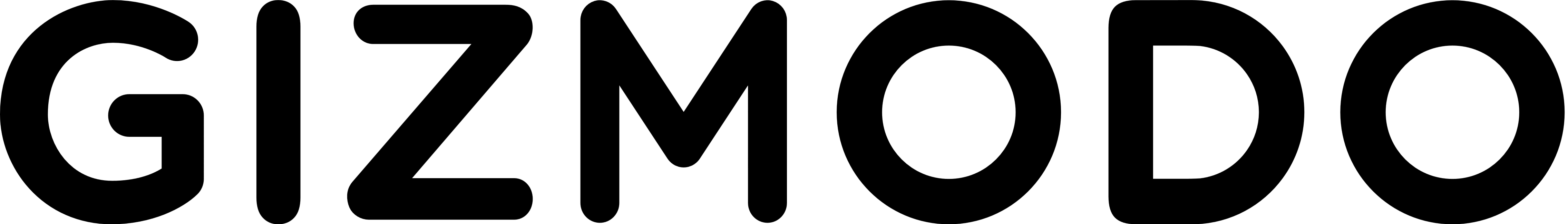 2 months ago
24
2 months ago
24 











