ARTICLE AD
Apple is giving one of its top apps, Photos, a major makeover with the coming launch of iOS 18. The new app introduces new navigation, new organizational features, and other ways to discover your favorite photos, including those of friends, family, pets, trips and more.
At its Worldwide Developer Conference on Monday, Apple demoed the new app as it will appear in the upcoming release of the iOS software.
The company says the new design will lead to less time searching for photos as it puts everything you need within easy reach.
One major change involves how the app has been unified into a single view with the photo grid at the top and the library, organized by theme, below.

The grid remains a great place to look back to specific dates, months and years, while a filter button will let you narrow it down to specific types of content. You’ll also be able to filter out your screenshots from this feature.
Another feature takes advantage of the “intelligence” coming in iOS 18 to better organize photos. Below the grid, you’ll be able to access the photos you care most about in collections that are automatically organized by topics like time, people, favorite memories, trips, and more.
 Image Credits: Apple
Image Credits: Apple
A “Recent Days” feature will also now order photos by each day with clutter — like photos of receipts — filtered out. There will also be an autoplaying view of all the photos at the top of the screen. You can swipe between your recent days to see previous collections.
Plus, you’ll be able to view your collections as a collage and share it with others with one tap.
While you’ve previously been able to find a specific person in your library, a new feature groups together favorite people for the first time — a great way to seek out family photos or those of your best friends.
 Image Credits: Apple
Image Credits: Apple
The new trips section, meanwhile, will gather all your travels in one place and will autoplay back through trips as you browse. You’ll be able to reorder your collections to make sure your favorite ones are more prominent by pinning them, Apple says.
Swiping right from the grid, a new carousel will highlight your best content in a poster-like view. Photos you’ve favorited will be featured here, among others. The carousel will surprise you with new photos to enjoy every day.
 Image Credits: Apple
Image Credits: Apple

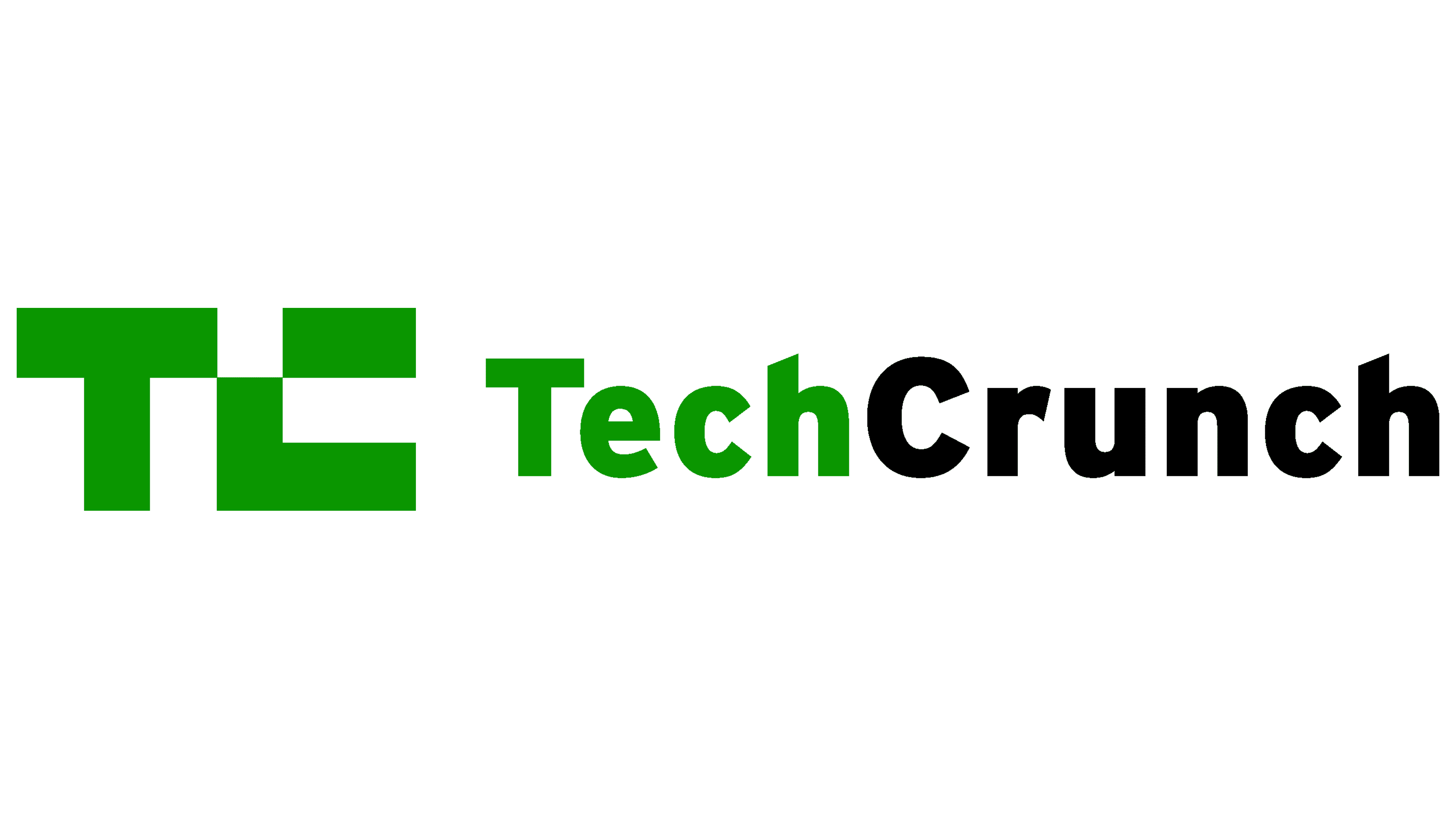 8 months ago
48
8 months ago
48 

