ARTICLE AD
Apple is sharing the first details for the upcoming major release of iOS, its operating system specifically designed for the iPhone. The company is holding its Worldwide Developers Conference (WWDC) this week, and it starts with an online conference focused on software releases.
As expected, this is a pivotal moment for the mobile platform as iOS 18 is going to focus on artificial intelligence.
“I’m excited that we’ll introduce profound new intelligence capabilities that we hope will inspire developers, delight users, and make our platforms even smarter and more useful than ever,” Apple CEO Tim Cook said during its introduction of the event.
But before talking about AI, Apple mentioned new customization features. Icons can now be laid out however you want on your home screen so that they don’t hide your background photos.
“iOS 18 is a big release that delivers more ways to customize your iPhone, stay connected and relive special moments,” Apple SVP of software engineering Craig Federighi said.
Icons can be customized with a tint color. For instance, if you want all your icons to look yellow, you can tint all app icons to this color.
Control center is also getting an update. It isn’t limited to just the buttons you see on the main control center page. You can swipe down to view media playback and home controls. You can also edit control center from… control center directly by tapping on an edit button in a corner.
There is a new set of APIs for control center, meaning that third-party developers will be able to create control center shortcuts, including on the lock screen. For instance, Apple showed that you can replace the camera button on the lock screen with a Snapchat button.
Apps can now be individually locked. This way, you need to identify with Face ID, Touch ID or your passcode to unlock this app. This app also doesn’t appear in search results. Being able to hide apps will be important for AI features too.
Messages are getting a much welcome update to tapbacks. You can now react to messages with any emoji or sticker and they’ll appear in color (pretty much like in every other messaging apps). You’ll be able to send messages later and format text (underline, strikethrough, etc.).
This is a developing story…

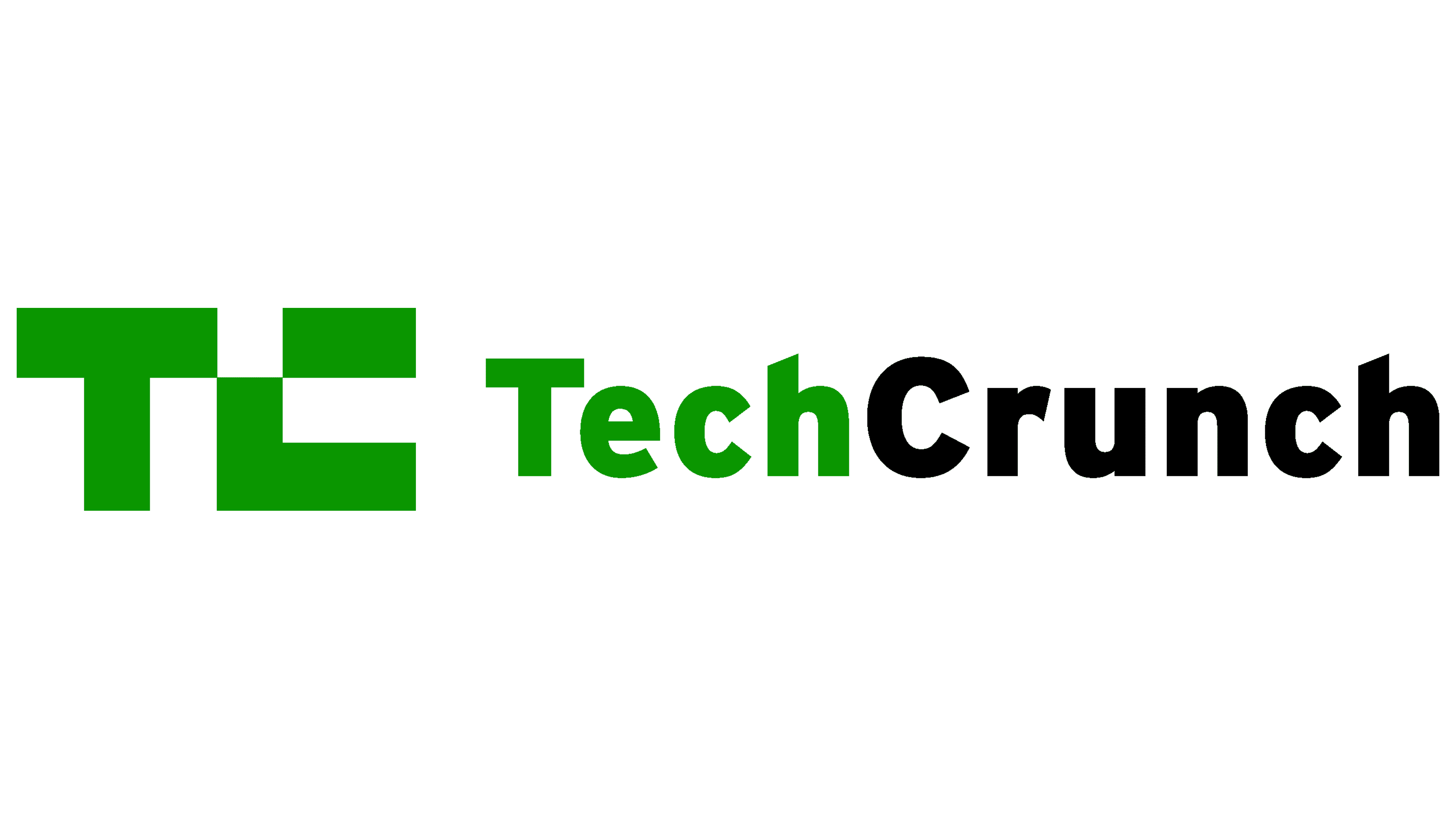 5 months ago
33
5 months ago
33 

