ARTICLE AD
A new era of Doctor Who is about to begin: franchise newcomer Ncuti Gatwa takes over the reins as everyone's favorite Time Lord in season 14 of BBC's long-running science fiction series. It is the first full season to air exclusively on Disney Plus.
Gatwa's casting as the 15th Doctor was revealed during Jodie Whittaker's game-changing run as the first female Time Lord, and he was first introduced on-screen in the 60th-anniversary special episode, "The Church on Ruby Road," after David Tennant's 14th Doctor "bi-generated" in the latter half of the episode. Millie Gibson plays Ruby Sunday, the Doctor's newest bright-eyed companion.
Doctor Who's season 14 premiere episode, "The Devil's Chord," will follow the Doctor and Ruby on a groovy trip back to the 1960s. "When the Doctor and Ruby meet The Beatles, they discover that the all-powerful Maestro is changing history," the official episode synopsis reads.
Doctor Who season 14 marks a return to form for the series. Former showrunner Stephen Moffat returned to pen an episode in the new run and Russell T. Davies, who co-created the modern era of the series, which he oversaw from 2005 to 2010, came back as showrunner for the 60th anniversary specials. He maintains the role in the new episodes coming to Disney Plus.
Get ready for the Time Lord's return by reading on to learn when to watch Doctor Who season 14 -- and why a VPN could be a helpful tool.
Read more: Watch These 9 Classic 'Doctor Who' Adventures on BritBox
Ncuti Gatwa and Millie Gibson star in season 14 of Doctor Who on Disney Plus.
Disney PlusHow to watch Doctor Who season 14
Disney Plus will stream Doctor Who season 14 on Friday, May 10, at 7:00 p.m. ET (4:00 p.m. PT) in all regions except the UK and Ireland, where it will premiere on Saturday, May 11 at midnight on BBC iPlayer. New episodes will debut weekly. In case you missed it, viewers can watch David Tennant's return to the franchise in the three anniversary specials: The Star Beast, Wild Blue Yonder and The Giggle. All releases are available on Disney Plus.
Sign up for a standalone Disney Plus subscription with or without ads, or choose one of its bundle options. The service costs $8 to watch with ads, or $14 for the commercial-free version. Disney also packages its streaming services together -- Disney Plus, Hulu and ESPN -- at a discount, letting you bundle two or three platforms in a single subscription. There are four bundles available now: Duo Basic, Duo Premium, Trio Basic and Trio Premium.
How to watch Doctor Who season 14 from anywhere with a VPN
Perhaps you're traveling abroad and want to stream Disney Plus while away from home. With a VPN, you're able to virtually change your location on your phone, tablet or laptop to get access to the series from anywhere in the world. There are other good reasons to use a VPN for streaming too.
A VPN is the best way to encrypt your traffic and stop your ISP from throttling your speeds. Using a VPN is also a great idea if you're traveling and find yourself connected to a Wi-Fi network and want to add an extra layer of privacy for your devices and logins. Streaming TV can be a bit smoother with a reliable, quality VPN that's passed our tests and security standards.
You can use a VPN to stream content legally as long as VPNs are allowed in your country and you have a valid subscription to the streaming service you're using. The US and Canada are among the countries where VPNs are legal, but we advise against streaming or downloading content on illegal torrent sites. We recommend ExpressVPN, but you may opt for another provider from our best list, such as Surfshark or NordVPN.
If you're looking for a secure and dependable VPN, our Editors' Choice is ExpressVPN. It's fast, works on multiple devices and provides stable streams. It's normally $13 per month, but you can sign up for ExpressVPN and save 49% -- the equivalent of $6.67 per month -- if you get an annual subscription.
ExpressVPN offers a 30-day money-back guarantee.
Follow the VPN provider's instructions for installation and choose a country where Doctor Who will be streaming on Disney Plus. Before you open the streaming app, make sure you're connected to your VPN using your selected region. If you want to stream the show on more than one device, it's possible you'll need to configure each one to ensure you're signed in. Go to settings and check your network connections to verify you're logged in and connected to your VPN account. Now you're ready to open Disney Plus to stream.
If you run into issues with streaming, first make sure your VPN is up and running on its encrypted IP address. Double-check that you've followed installation instructions correctly and you've picked the right geographical area for viewing. If you still encounter connection problems, you may need to reboot your device. Close all apps and windows, restart your device and connect to your VPN first. Note that some streaming services have restrictions on VPN access.

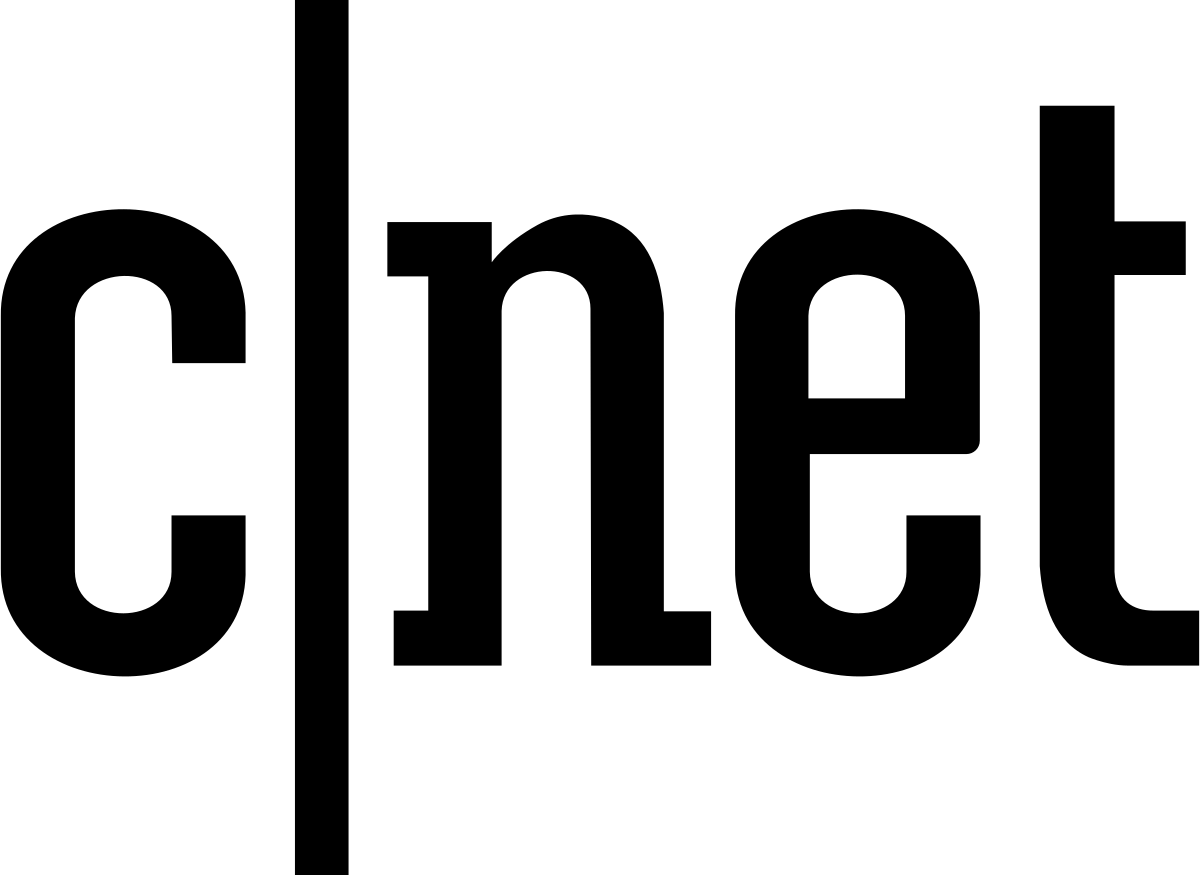 6 months ago
42
6 months ago
42 

