ARTICLE AD

DuckDuckGo’s privacy-focused browser has introduced a new “Sync & Backup” feature that lets users privately sync and access bookmarks, favorites and passwords across multiple devices. Although you could already import bookmarks and passwords from other browsers into DuckDuckGo, you can now privately sync those bookmarks and passwords between DuckDuckGo browsers on multiple devices.
You don’t need to create an account or sign in to use the feature, and in staying consistent with its privacy-first claims, the company assures users that DuckDuckGo never sees their bookmarks or passwords.
DuckDuckGo says the feature works across most Windows, Mac, Android and iPhone devices. The launch of the new feature means that users can share information, like bookmarks and passwords, from their DuckDuckGo browser on their Mac to their iPhone and vice versa.
With this new feature, users who choose DuckDuckGo as their preferred browser because of its privacy-first and lack of data sharing can still be able to use the same browser on multiple devices by having their information synced. And while you could have used a third-party password manager before the launch of this feature, the new update gets rid of the need to.
To get started with Sync & Backup, you need to head to the browser’s Settings, select the “Sync & Backup” option and click “Sync With Another Device,” and then follow the instructions under “Begin Syncing.” If you’re on a phone or tablet, you can link devices with a QR code. If you’re on desktop, you have to enter an alphanumeric code. If you’re only working with one device you can choose the “Sync and Back Up This Device” from the “Single-Device Setup” section.
You can see a full list of all your synced devices and edit device nicknames once you’re done.
After you’re done setting everything up, you should save your Recovery PDF in a secure place. The document contains your Recovery Code, which is a unique code that will let you access your synced data if your devices are lost or damaged. DuckDuckGo says your Recovery Code is the only way to access your data from a new phone or computer.

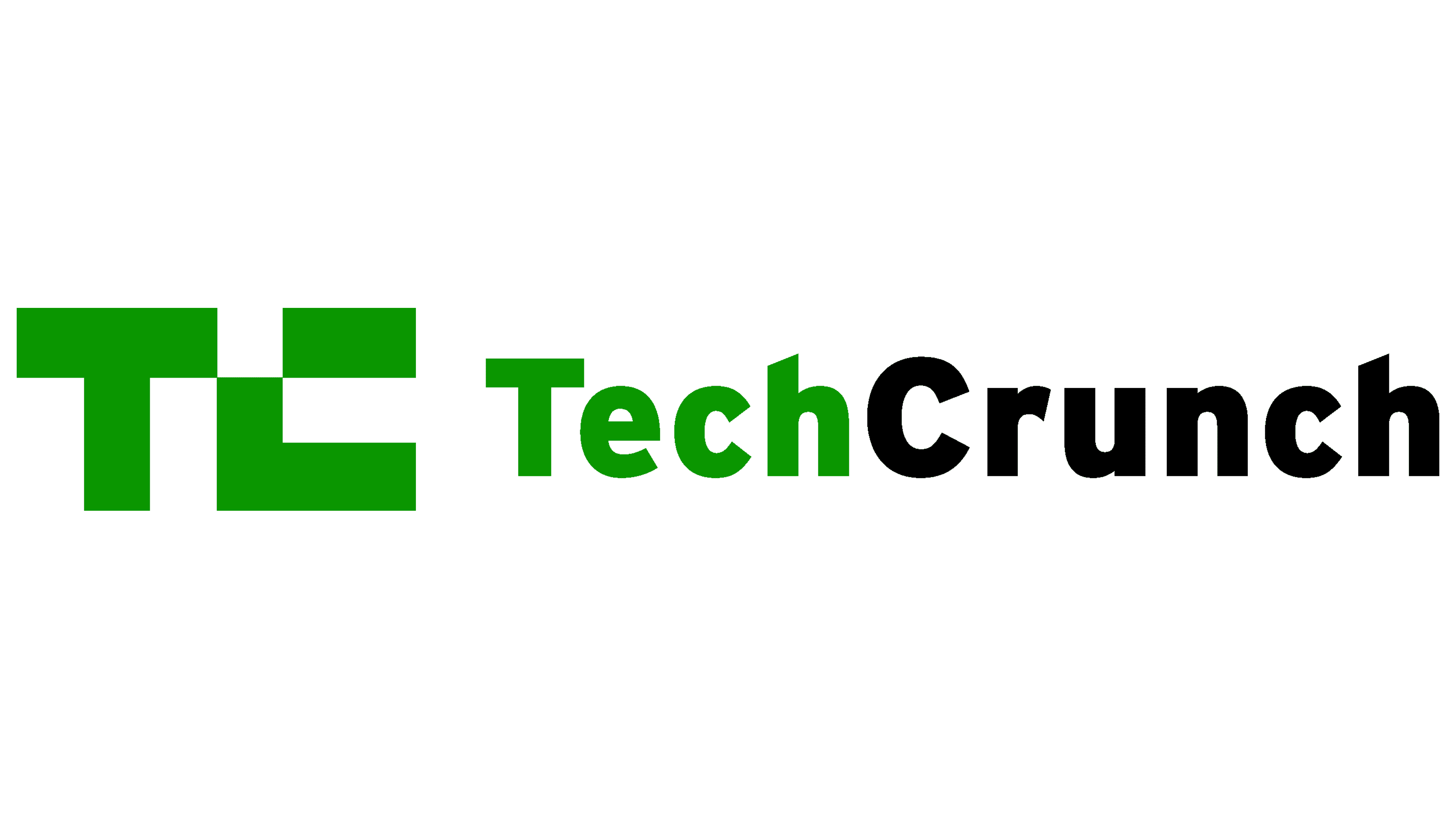 1 year ago
82
1 year ago
82 

