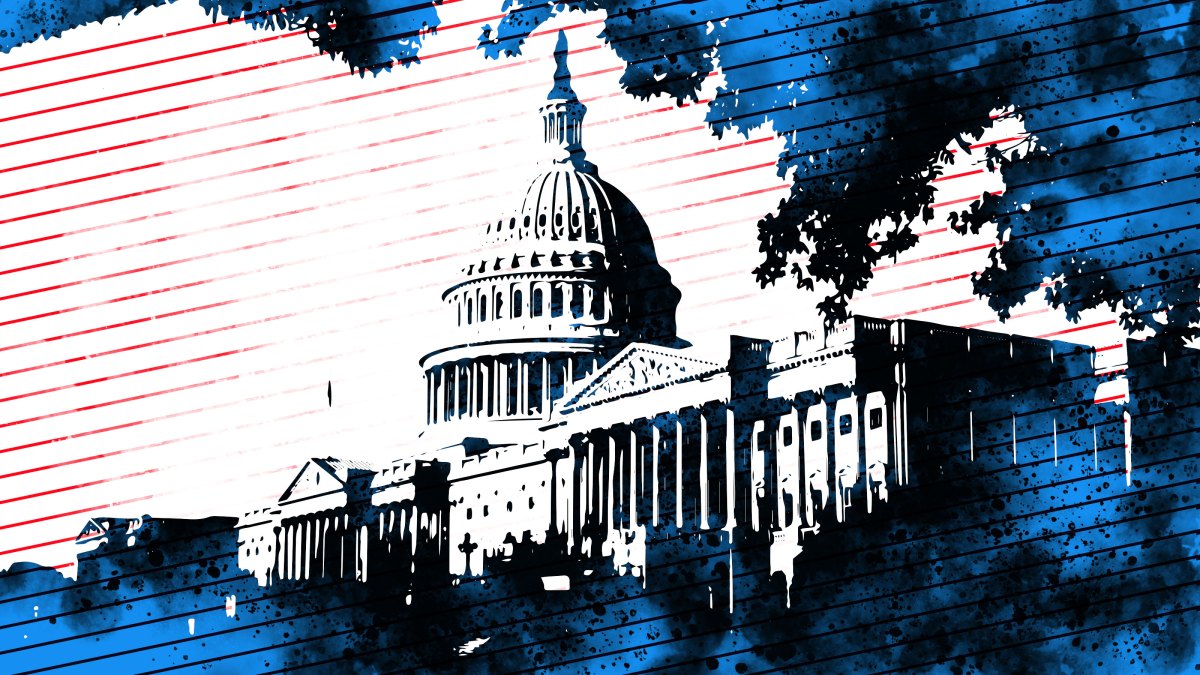ARTICLE AD
Last week my seven-year-old came home from school excited to tell me that her teacher had her play a new game called Mad Libs! The game has been around since the 1950’s, but it was new to her and she loves it. That prompted me to make some Mad Libs games for her to play.
Mad Libs
To make online Mad Libs for my daughter I headed to Flippity.net where I used their free Mad Libs generator. It quickly created six fun story templates for my daughter to complete. Initially, I manually generated the templates as shown in the video here. Later, I enlisted the help of Google Bard to speed up the process of generating Mad Libs templates. That process is shown in this demo.
Flippity is Often the Answer
Over the years I’ve answered a lot of questions from readers and workshop attendees who wanted to know how to make review games to play in-person and online. Often, my answer has been to take a look at Flippity. Not only does it offer Mad Libs templates as outlined above, it offers twenty-seven other types of templates.
The video that I made about Flippity’s online board game template is one of the most popular videos I’ve ever made. You can watch it here.
“Jeopardy games” and “online flashcards” were two of the most-searched terms on FreeTech4Teachers.com before I sold it last summer. Flippity has templates for making both. Here’s a demo of how to make multimedia flashcards with Flippity.
And outdoor bingo is still one of my favorite games to play with my kids. Flippity is the tool that I use to make outdoor bingo boards.
In short, if you’re looking to make your own fun review activities for your students to play in-person or online, Flippity probably has a template for you.

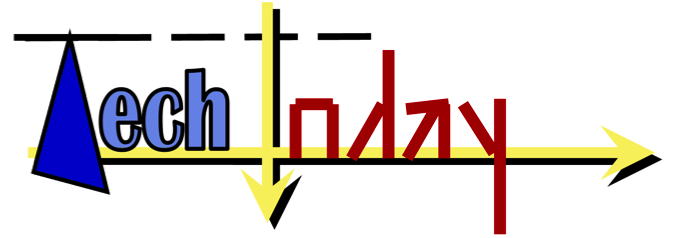 1 year ago
80
1 year ago
80