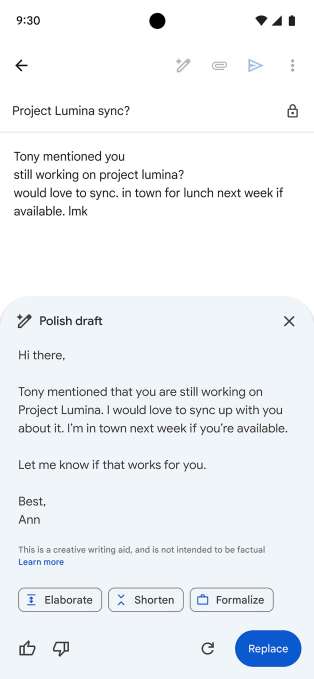ARTICLE AD
![]()
Google continues to bring more AI-driven features to its Workspace productivity applications.
At its Cloud Next conference in Las Vegas, the company on Tuesday announced that Google Workspace subscribers will soon be able to use voice prompts to kick off the AI-based “Help me write” feature in Gmail while on the go, for example. In addition, Google is also launching a new feature in Gmail for Workspace that can instantly turn rough email drafts into a more polished email.
These features will come to paying subscribers first. When asked about this in a press conference ahead of Tuesday’s announcements, Google’s Aparna Pappu noted that the company has “a long history of doing really useful, high-utility features with AI for all our users — including smart reply and smart compose. As we figure out how these work and get feedback from our users, we’ll consider expanding it to all our users.”
Workspace, which according to Google has about 3 billion users and over 10 million paying customers, was one of the first Google services to lean into the AI boom.
In addition to these new AI features, Google is adding a few other capabilities to the Workspace suite. These include notifications for Sheets, where the service will send out a customizable alert when a certain field changes, for example. In addition, Sheets will now feature a new set of templates to make getting started with a new spreadsheet easier.
And Docs, Google’s browser-based MS Word competitor, is getting support for tabs so “you can organize information in a single document instead of linking to multiple documents or searching through Drive to find what you’re looking for.” That’s a nifty feature and could be quite useful for workflows where you’d otherwise copy and paste a bunch of documents into one long one.
Docs is also getting full-bleed cover images, and for those really large companies that use Workspace, Chat can now handle up to 500,000 members. Thanks to Google’s partnership with Mio, messaging interoperability with Slack and Teams is now an option, too.

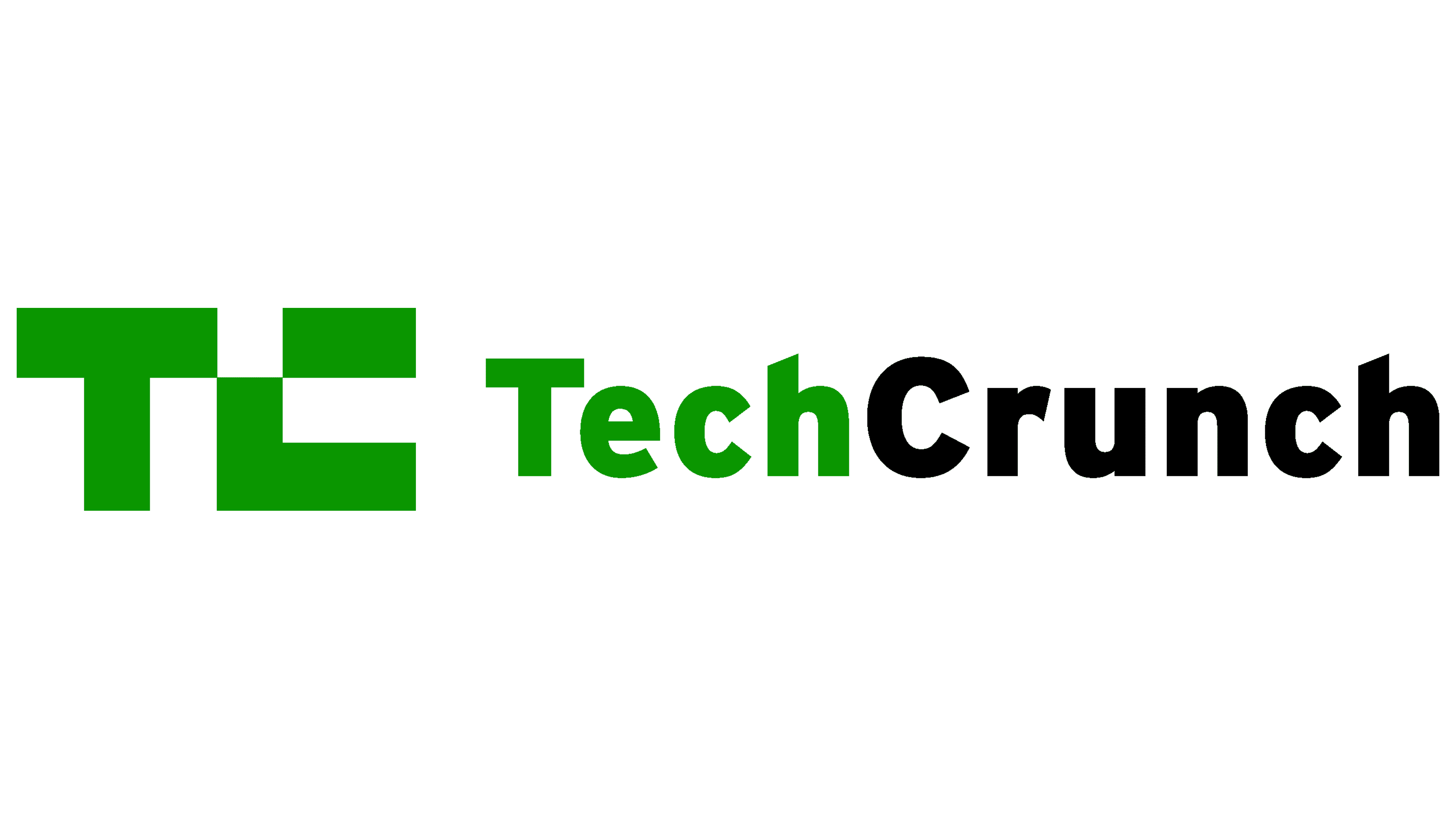 9 months ago
51
9 months ago
51