ARTICLE AD

TikTok has been experimenting with an auto scrolling mechanic for months now, allowing you to watch TikTok hands-free.
To use the auto scroll feature, you hold down on a video on TikTok’s For You page – similar to if you want to repost a video – and click the auto scroll button. Your feed will now swipe through videos independently without you having to lift a finger. If you land on a photo post, however, the scrolling will stop until you swipe through all the photos.
To turn off the feature, hold down on your phone screen again and select “Manual scroll.”
Since auto scrolling is still being tested, the feature is only available to a select number of TikTok users. TikTok’s auto scroll has been highly requested among users, with many searching for hacks online to make their daily TikTok viewing experience more efficient. For instance, you can go into your iPhone settings, activate Voice Control and create a command that will swipe up on the screen when you say a phrase of your choosing.
The capability follows in YouTube’s footsteps, which tested an autoplay feature in 2014.
New TikTok features coming soon 🔥
✨ Edit post button
Fix typos in your caption… No need to delete, re-upload
✨ Save videos without watermark
Perfect for repurposing content across multiple platforms
✨ Auto scroll mode
For when your fingers are busy doing other things?! 😆 pic.twitter.com/s0jrrRi9Xz
— Matt Navarra – Exiting X… Follow me on Threads (@MattNavarra) February 7, 2023

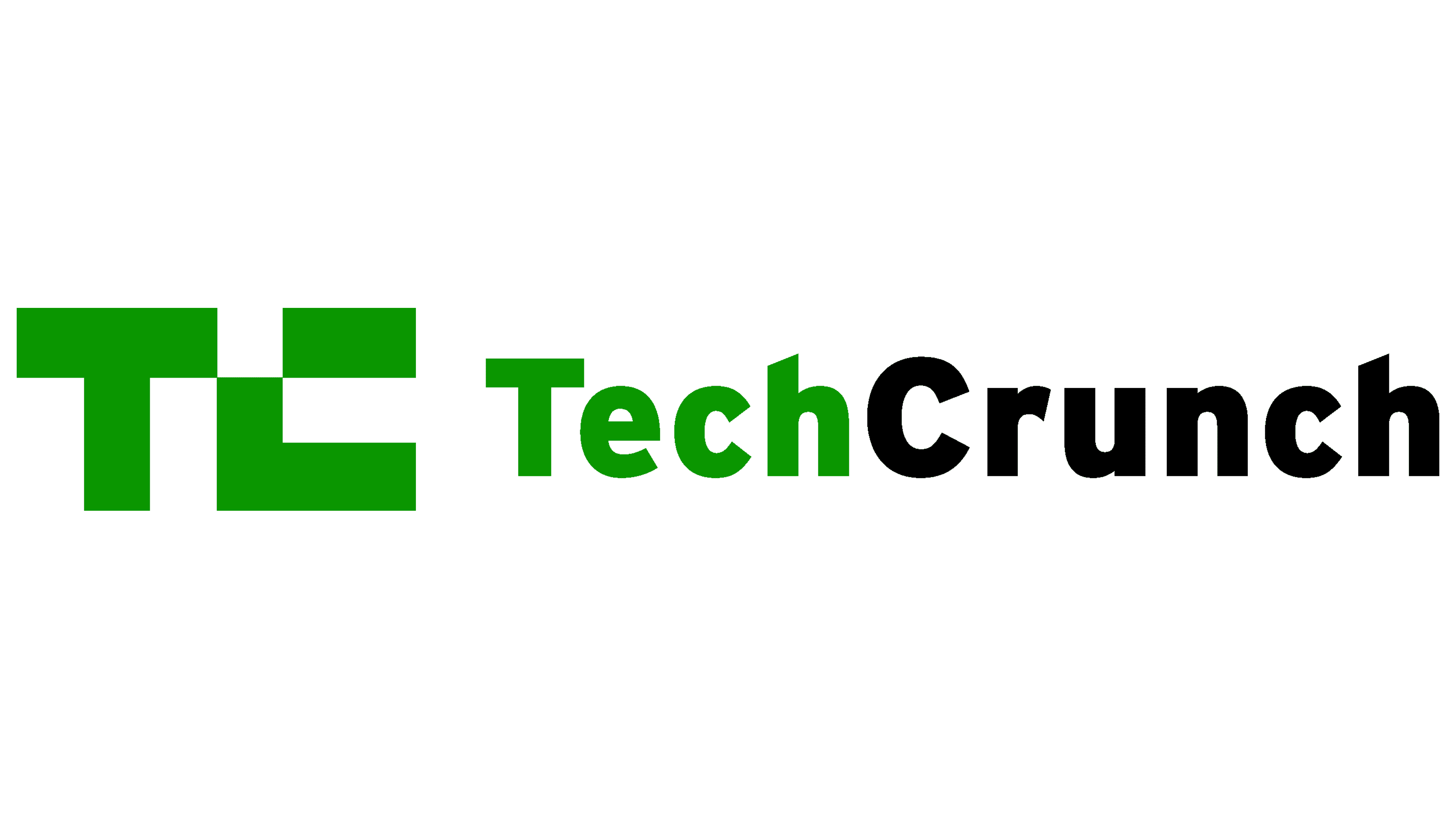 1 year ago
83
1 year ago
83 

