ARTICLE AD
A good mouse has the potential to upgrade your computing experience significantly. If it’s made with ergonomics in mind, it will feature a thumb rest or the kind of design that’s good for your wrist—a vertical mouse. If it’s a gaming mouse, it will prioritize customizable buttons, a high polling rate, adjustable DPI, and RGB lighting. The features you look for in a mouse ultimately depend on your needs. We’ve made an elaborate list with a bunch of different categories so you can find whatever suits your lifestyle best.
Giancarlo Esposito on Having His Own Action Figures
After thorough research and testing, we recommend the Logitech MX Master 3S as our best overall mouse pick and the Corsair M65 RGB Ultra as the best gaming mouse. Logitech’s Lift is perfect if you need an ergonomics-focused mouse.
The editorial staff of Gizmodo independently tests and reviews each product found in our Buyer’s Guides. If you purchase something using our affiliate links, G/O Media may earn a commission. Affiliate linking does not influence our editorial content.
Best Overall Mouse — Logitech MX Master 3S

Photo: Phillip Tracy / Gizmodo
The Logitech MX Master 3S is precisely what you want in a refresh: a device that won’t make owners of the previous-gen mouse, the Master 3, envious yet one that brings enough improvement to make anyone on the fence to take the leap. The original version was already easy to recommend, and this new version doubles the DPI, bringing it to 8000, and adds silent clickers while maintaining the same $100 price. It’s also an incredibly comfortable mouse with efficient sensors on any surface. You can easily customize its buttons on its easy-to-use software and use it to switch between profiles quickly. On a full charge, the mouse lasts 70 days. The MX Master 3S is a top choice for those searching for the best productivity mouse. Read More — Phillip Tracy
Best Ergonomic Mouse — Logitech Lift

Photo: Florence Ion / Gizmodo
This vertical mouse feels like an apt entry point into the world of better ergonomics. Whereas I had a wrist pain flare-up before calling in this mouse for review, things got exponentially better once I switched to the Lift. Fortunately, with its cute colors and modern style, I don’t have to give up looks for ergonomics. After several weeks of use, I genuinely look forward to sitting down with this mouse to grind away the day. Its handshake-style grip gives my fingers so much more room to breathe. Logitech promises up to 24 months of battery on one AA battery for the Lift. The only major bummer about this $70 vertical mouse is that it is not finger grease-resistant. Now, I’ve got to figure out a way to clean it. Read More — Florence Ion
Best Gaming Mouse — Corsair M65 RGB Ultra

Image: Corsair
Corsair’s M65 is said to be made for gaming. It has one of the highest DPIs—26000—compared to its competitors. The DPI is easily tweakable thanks to a pair of buttons right under the scroll wheel. There’s even a dedicated sniper button that lowers the DPI with just one click for situations where you need to be precise and every millisecond matters. You get three options for connectivity on this mouse: Bluetooth, a wireless dongle, and a wired USB cable. Most other competitors offer a combination of one or two of these connectivity options, but featuring all three is a nice bonus to have. The battery life on the M65 is 120 hours, which is a pretty good score, considering most other gaming mice lie between 40 and 170 hours.
Best Wired Mouse — Razer Basilisk V3

Image: Razer
If you’re a wired mouse person, consider Razer’s Basilisk V3. You get 11 programmable buttons to which you can assign macros and secondary functions. The Hyperscroll tilt wheel lets you speed through your content via free spin and quickly switch to tactile mode when you need that precision. The mouse features a generously sized thumb rest with ridges for improved grip. And its Gen 2 optical switches offer an actuation speed of just 0.2ms. For a 70 million click lifecycle, the Basilisk V3's $50 price is quite reasonable.
Best Budget Mouse — Logitech M720 Triathlon

Image: Logitech
Logitech’s $35 M720 Triathlon is a great option if you’re on a budget. It is a right-handed mouse, but left-handed folks can easily use it, too. You get six programmable buttons and a fixed DPI of 1000. What I love about this mouse is that it simultaneously allows multi-point connectivity for up to three devices. It works with Windows, macOS, ChromeOS, Linux, and iPadOS, so you’re sorted in compatibility, too. If you’re not a fan of loud, clicky mice, you’d be happy to know that the M720 features completely silent operation with both a quiet click and a scroll wheel.
Best Premium Mouse — Razer Viper V2 Pro

Image: Razer
If you want to splurge a little, Razer’s high-end Viper V2 Pro is worth the dent in your pocket. It costs $150 but is a solid mouse for gaming and productivity. It comes with a polling rate of 1000Hz, but you can increase it to 4,000Hz with the Razer HyperPolling dongle. With 1000Hz being the average polling rate, 4000Hz is a pretty impressive spec. The Viper V2 Pro will last around 80 hours on a full charge. However, when using the 4000Hz polling rate, the battery life is reduced to 24 hours. It has five programmable buttons and an adjustable DPI. You can choose between 400, 800, 1600, 3200, and 6400 DPI.
Best Travel Mouse — Razer Cobra Pro

Image: Razer
For travel, you ideally want a mouse that is a) lightweight b) wireless and c) has a long battery life. Razer’s Cobra Pro checks all of these boxes. At 77 grams, it’s one of the lightest mice you can find. Even though it’s so light, its body is pretty robust and doesn’t feel flimsy or cheap. It’s also fully wireless with a 2.4GHz dongle and Bluetooth. When fully charged, the Cobra Pro lasts 170 hours. I doubt you’re going to need more than that while traveling. It’s also ambidextrous, so left-handed folks can easily use it.
This list is updated regularly with new recommendations and product forecasts.
Want more of Gizmodo’s consumer electronics picks? Check out our guides to the best phones best laptops, best TVs, and best headphones. If you want to learn about the next big thing, see our guide to everything we know about the iPhone 16.

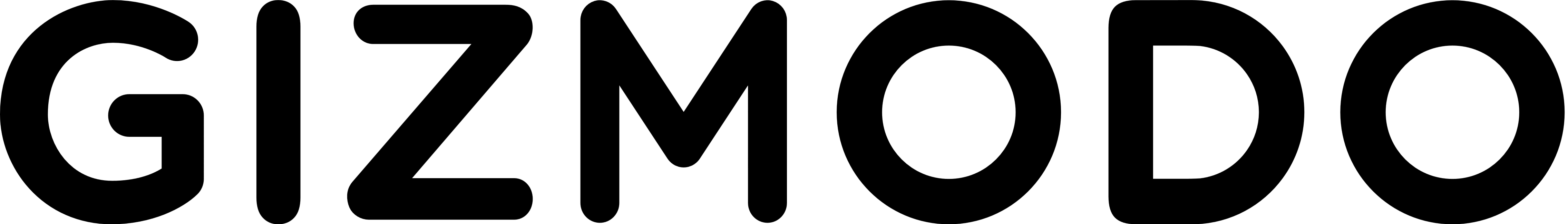 9 months ago
49
9 months ago
49 
