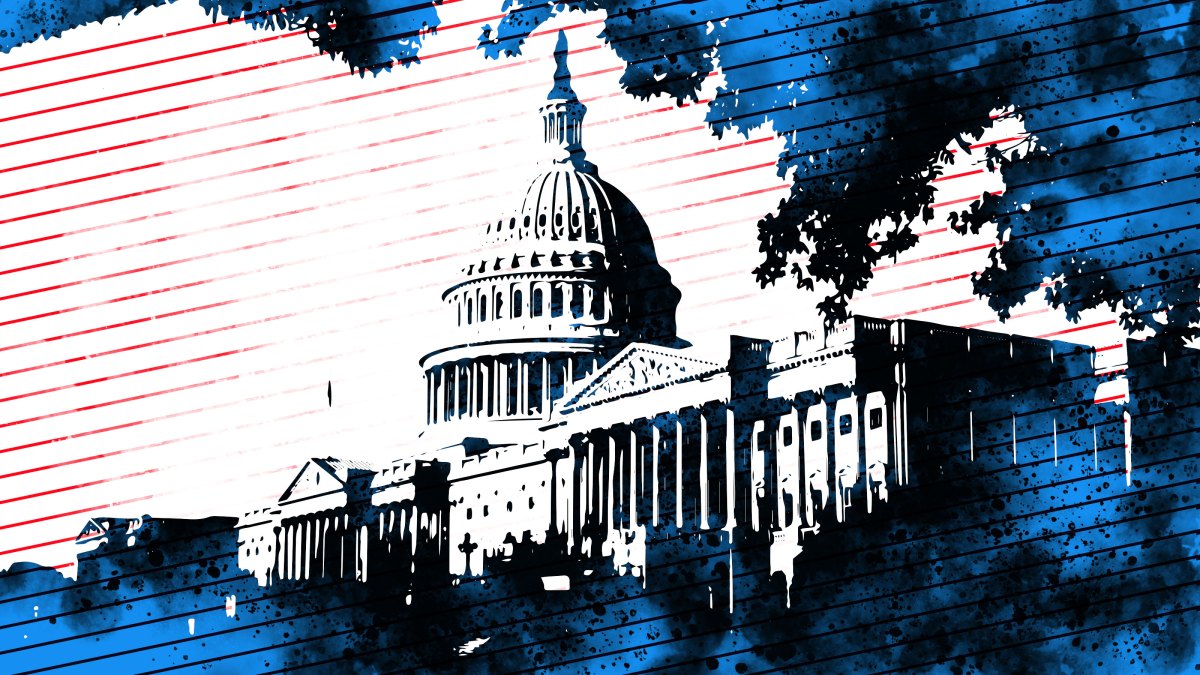ARTICLE AD
Updated Jan. 13, 2024 6:00 a.m. PT
Our expert, award-winning staff selects the products we cover and rigorously researches and tests our top picks. If you buy through our links, we may get a commission. Reviews ethics statement
 Why You Can Trust CNET
Why You Can Trust CNET
Hands-on Product Reviewers
6,0007,0008,0009,00010,00011,00012,00013,00014,00015,000
Sq. Feet of Lab Space


Pros
Powerful diode laser Excellent software Lots of accessories Fantastic enclosureCons
Very pricey for a Diode Smaller footprint Needs a computer next to itWhen working with laser cutters at home they mainly fall into two categories: Diode lasers and CO2 lasers. CO2 lasers like the xTool P2 are often more powerful and cut and etch more materials while diode lasers tend to be unenclosed and have less cutting power.
The S1 from xTool is something a little different. It's a diode laser with a large enclosure and a powerful 40-watt laser that can cut and etch just about anything you need, with a few caveats.
When the S1 arrived I was impressed by the overall look of the machine. Most diode lasers look like a 3D printer that's been broken down and reformed as Frankenstein's monster. The S1 has a sleek black enclosure with a dark green hatch and looks expensive and professional, something you don't always see.
This review is based on the "basic kit." It includes the Air Assist module, designed to reduce scorching on your laser etching, and a honeycomb cutting platform, which I recommend over the standalone machine. At $2,400 it's $200 more than the standalone but air assist is a must if you want to generate great cuts that can be given as gifts or sold on Etsy.
xTool S1 Specifications
| 40w |
| Diode |
| 498 x 319 |
| No |
| Yes |
| 0.01mm |
| 600mm/s |
| 18mm |
Diode lasers have come a long way since the early days of 4-watt lasers that could barely scorch wood. The 40-watt behemoth on the S1 can cut up to 18mm wood in a single pass and will etch just about everything you want, including slate, anodized aluminum and colored acrylic.
The only thing it struggles with is transparency. Clear acrylic sheets and glass are all but impossible to work with; if you want to use them, a CO2 laser is likely your best bet. It even works on xTool's fun silicone Apple Watch straps. These can be lasered to remove the top layer of silicone and show the rainbow color underneath. It can be tricky to get right, but the effect is amazing once you do. I also managed to etch a mirror finish dog tag, which I thought the diode laser would struggle with, and it came out very good, way better than I thought it would.
While the cutting area could be considered small, the S1 does have a passthrough feature that -- with the additional riser accessory -- lets you expand the 498 x 319mm cutting area to an impressive 498 x 3000mm area. That's big enough to etch one giant piece or use it to make multiple pieces in a conveyor belt style. All the accessories, like the rotary tool for tumblers and the conveyor rollers, add value, especially if you make multiples of the same product.
The S1 is both very advanced and basic at the same time. It uses a very manual plotting system to figure out where your material is -- you have to physically drag the tool head around and press the button to mark the boundary of the material -- and it doesn't have a camera. This is pretty typical of diode lasers and there are after-market cameras that work with third-party software like Lightburn, but the S1 is significantly more expensive than most diode lasers. I look at laser at this price point for people who are more than hobbyists, it's for people who want to make money on a side hustle or as their job. Time is money; without the camera, doing anything takes way more time.
Thankfully, the software that the S1 uses is very good so it can mark the area very accurately but without the camera, you have to physically be with your computer and the laser in the same room. My PC is in my office so there is a lot of walking back and forth, but that shouldn't be an issue if you have a laptop in your workshop. Xtool also has an iPad app that can do some of the daily work, but it isn't fully featured, so can't work in all cases.
The S1 software has a very clever beta called "Curve Process." It uses a mechanical probe to touch a curved surface, like a plate or bowl and measure the variance on the curve. It then outputs a 3D model of the curves to lay your design on. Then, when cutting, the head moves up and down to keep the focus exact so the etching is even across every part of the material. It's very cool to watch and is a feature that can only get better over time.
I'm still on the fence about high-priced, high-powered diode lasers. The S1 is probably the best diode laser I've used, but it still struggles to cut clear acrylic or work with any transparent materials. This is an inherent issue with diodes so I shouldn't fault it, but the $2,400 price tag means I expect a little more than the $800 - $1,000 ones you normally see. The Flux Beamo is a 30W CO2 laser with a comparable cutting area that can cut transparent materials and is priced similarly to the S1, so it's a tough decision.
That being said, the software on the S1 is fantastic, and with the materials that Xtool has calibrated it with it works very well. If you make things in leather, slate, or wood then the S1 will fit all your needs and the lack of transparent cutting won't matter anyway. The biggest selling point of the S1 is the casing. Yes, it is more expensive than the usual machines like it, but the enclosure has an efficient ventilation system, and, with the honeycomb try underneath, is much safer to use than an open-air laser. It even has an emergency shut-off button in case something goes wrong. The extra features are worth the extra money in my eyes.
The xTool S1 might not be right for your first laser, but it's a great machine to buy if you already understand the process and are ready to upgrade, especially if you make money using your laser devices.

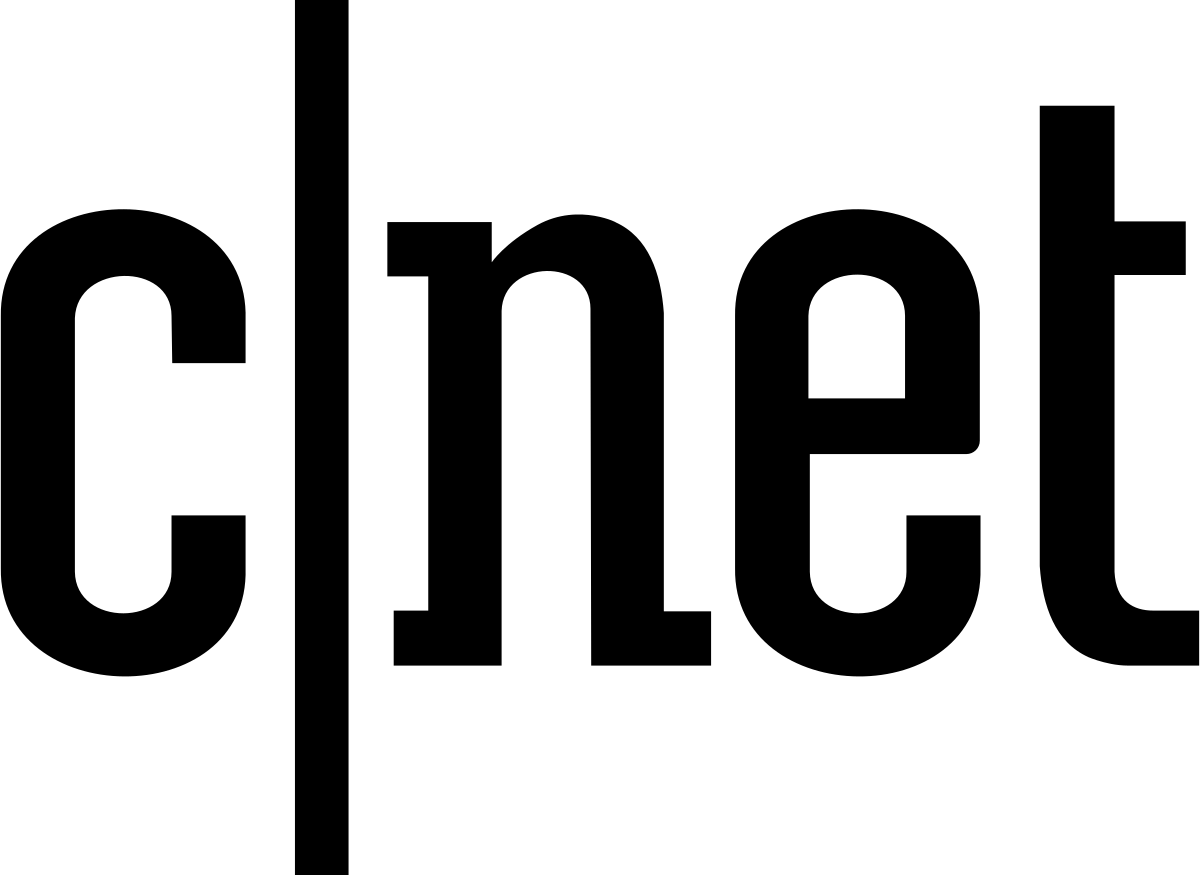 1 year ago
130
1 year ago
130