ARTICLE AD
Let’s say you want to listen to high-quality surround sound without a sound bar or headphones. Or maybe you want to annoy someone trying to enjoy a book on the couch next to you? Perhaps you were looking for one of the most awkward gaming setups involving wired connections to your PlayStation 5 controller to console to experience engrossing, personalized 3D audio? Then you should consider wrapping the Sony Bravia Theater U neck speaker around your neck. Just try not to get tangled in the cables running from your collarbone to the TV across the room.
Who’s This Thing Actually for? | PlayStation Portal Hands On
To be fair, the $300 Theater U is comfortable with some great audio capabilities. But then again, any number of high-quality headphones can boast the same without sharing the sound with other folks on the couch with you. The big sound choker keeps its audio mostly contained but not well enough that it could potentially bother those nearby. It’s made for bachelors, though you can connect two Theater Us to a single Bravia TV at a time. At that point, after spending more than $400 on single-person speakers, you could have bought a high-end sound bar.
If you all needed high-quality audio without the cans, then Sony’s 2024 redux of the Theater U would do the job, even if it is one of the strangest devices I’ve used. There are legitimate reasons why sound hounds might prefer this speaker over a pair of headphones. If plugging in earbuds or sticking buckets over your lobes causes issues or ear fatigue, the Theater U may be worth a look. Unfortunately, its headline features, which are supposed to work especially well with other Sony products, also cause the most basic usability issues.
Bravia Theater U on a Bravia TV Requires a Statuesque Head Position

Photo: Artem Golub / Gizmodo
The Theater U uses Bluetooth to supply audio for all non-PlayStation devices (we’ll get to that later). The controls on the device itself are straightforward, and the fit is relatively comfortable without being too heavy or digging into your collar bones. Ergonomically, it’s a win for Sony.
When first setting up the Theater U on a brand-new Bravia 7 TV (that review is coming later), I had to jump through several hoops and sign into my Sony and PlayStation accounts a record four times to bring up a special ear tracking app. That’s right; you need to use a special app to tell the Bravia TV where your ears are on your head. Sure, other sound bars from Sony might ask you to position your couch in just the right spot to support the 3D audio effect, but Theater U needs pictures of my ears for the same service.
With that all set, I was granted some truly impressive 3D audio. The generated effect is pretty compelling. The sound quality was excellent, with practically high-end headphone levels with full-range speakers. And then you tilt your head a bare five degrees, and the effect is ruined. You have to keep your neck at a 90-degree angle, like a soldier on a parade field, to ensure your one ear doesn’t pick up any distortion. Don’t even think about getting too cozy on the couch or cracking your neck unless you want to hurt your sound quality.
I only encountered this issue using the Bravia TV set with Sony’s spatial sound app. On other devices and TVs, there’s much less of a problem. The sound does distort slightly when you divert your ears, but it’s not too noticeable.
The Theater U sounds great, but while it keeps its audio mostly contained, your roommates, spouses, and kids nearby will undoubtedly hear it. You can connect two Theater Us to a single Bravia TV at a time, but at that point, after spending more than $400 on a pair of neck speakers, you could have bought a high-end sound bar.
Theater U on PS5 Demands a Long, Long USB Cable

Photo: Kyle Barr / Gizmodo
Sony says the best, or perhaps the only natural way to get the 3D audio from your PlayStation 5, is by using a wired connection to the DualSense controller, from USB-C to microphone. But that’s not all; for the best audio, Sony wants you to use a wired connection from the controller to the PS5. If the point of the Theater U was to offer 3D audio from anywhere in the room, I doubt many folks own more than a 6-foot USB-C cable or even that.
I’m forced to hunt for a big enough USB-C cable in my office. The longest I found stretched just 4 feet. We had to drag the couch closer to hook it up to the PS5, which wasn’t an optimal viewing arrangement for the Bravia 7. Sony understands the limitation in today’s world that prizes wireless connections. How could they not? Sony’s product page mentions that this was meant for “wired single-player gaming.”
I used it in single-player and multiplayer games like Resident Evil 4 and Helldivers 2. I had to boost the volume up to max when playing RE:4, but I can say the experience with the spatial audio enhances the tension as I sprint away from the chainsaw guy in the game’s initial village sequence. The experience is slightly less compelling in multiplayer, especially when you have a few randos chattering in your ear. The bass was hefty enough that the explosions and gunshots sounded punchy.
Does the cable connection to the PS5 even matter? I tried it and didn’t notice any delays in audio, though I experienced delays when trying it connected to the TV with an Xbox Series X. That has far more to do with a known problem with Microsoft’s console, but it’s something to note if you don’t own a PS5. I’m confused about why Sony’s television people weren’t thinking of Sony Interactive’s PlayStation Link. This is the same tech that allows low-latency connection with the PlayStation Pulse Elite headset and earbuds. In my experience, that connection standard was just as acceptable for 3D audio on PS5.
If you use your Theater U with a Sony-brand TV or console, you can only watch your content in ways the “U” wants you to. It demands you to watch with your back straight against the couch cushion, your neck perfectly aligned, like the missionary position of TV watching.

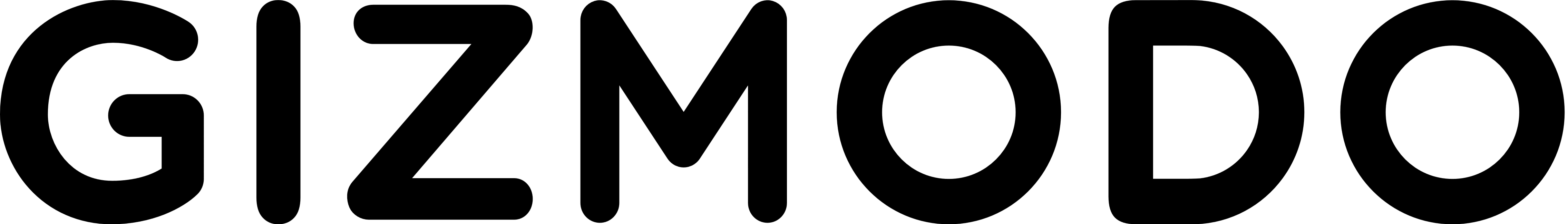 5 months ago
16
5 months ago
16 

